“Swap to Earn” Program on Rubic
You might have heard about Play 2 Earn, Learn 2 Earn, Sweat 2 Earn… Now, adding a unique twist to the popular Earn trend, Rubic is launching the SwapToEarn feature!

Let’s dive into the rules and conditions!
(Last updated as of 11th September, 2024)
Dear Users,
The current SwapToEarn program is being relaunched and is currently on hold until the development of the new loyalty program is complete.
Stay tuned for the updates, and thank you for your patience and understanding.
To make the SwapToEarn program less susceptible to the volatility of the RBC token, the rewards in RBC are now calculated as a % of the fees paid.
You'll receive 50% of the Rubic fee in RBC for your 1st cross-chain and 1st On-Chain swap. However, for all subsequent swaps, we're adjusting the rewards to 25% of fees in RBC points for cross-chain & on-chain swaps.
Please note that there could be specific rates for specific chains during the promotion periods.
To claim their rewards, users must collect at least 300 RBC. You can check your rewards on the Swap to Earn page. There will be two claim windows available each month. You can claim RBC on the Arbitrum Network.
At the moment of claim, you’ll see the rate at which you can swap your RBC points into RBC tokens on Arbitrum Network.
Rules of the “Swap to Earn” program:
To participate in “Swap to Earn”, users must meet several swap conditions:
Perform transactions on https://app.rubic.exchange/. Any swaps completed on other swap pages, including the SDK and Widgets, will not be counted.
To participate in the “Swap to Earn” program, make sure the swap goes via Rubic’s contracts:
3. In order for a swap to be eligible, it must be completed using Rubic contracts (regardless of the provider) on any of the following networks: Scroll, Mantle, Base, Zksync, Linea, Polygon-zkevm, Aurora, Pulsechain, Ethereum, Optimistic-ethereum, Arbitrum, Avalanche, Binance-smart-chain, Polygon, Cronos, Fantom, Moonriver, Telos-evm (please check as per above screenshot). Please note that there could be specific rates for specific chains during the promotion periods.
To check if our contract has been chosen for your transaction, please click on the “Transaction details” tab under the swap window on https://app.rubic.exchange/. Choose the desired networks and tokens for the swap to be calculated with, and make sure that the Protocol fee is active so you can earn on the swap. If the “Protocol fee” is set as “No charge”, your transaction won’t be processed via the Rubic contract.
4. Starting on August 28th, the ChangeNOW provider is supported by the “Swap To Earn” program on any of the following networks: Ethereum, BNB Chain, Polygon, Avalanche, Fantom, Arbitrum, Optimism. Please note that there could be specific rates for specific chains during the promotion periods.
5. Please be aware that Rubic’s “Swap to Earn” program will not count swaps involving deflationary tokens, on-ramp swaps, or swaps completed outside of app.rubic.exchange
Finally, you can check out the information about the selected contract in your wallet when signing the transaction. If the transaction used Rubic’s contracts, you will get a congratulatory screen:

The Claiming Process
If you feel you have earned enough tokens, click the green cube button on app.rubic.exchange or go directly to https://app.rubic.exchange/swap-to-earn, and request a withdrawal. Your green tab count will then appear as 0 RBC.
You can claim RBC on the Arbitrum network.
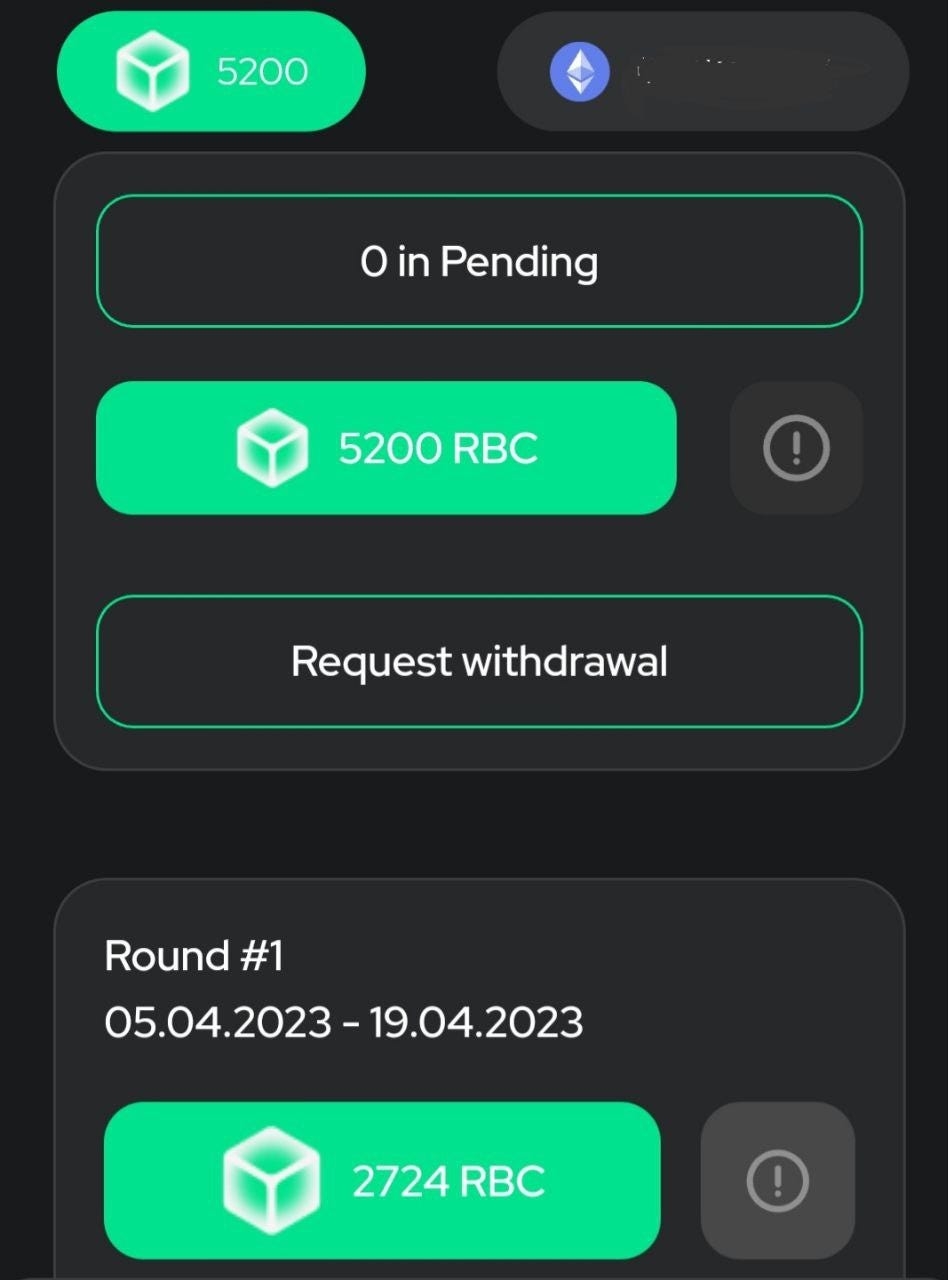
2. The claiming window will open once in 2 weeks, in Rounds, and will look like this:
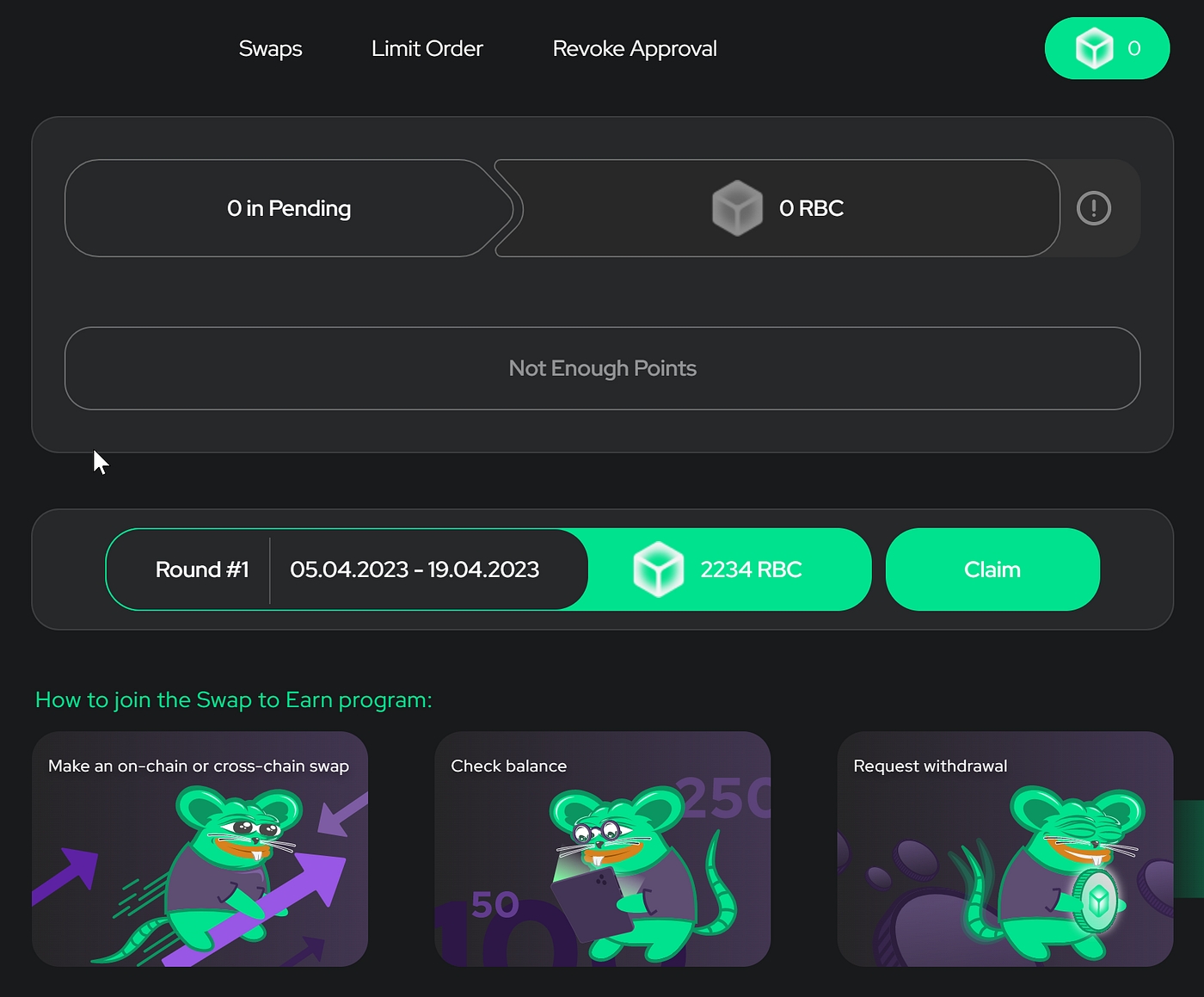
If you’ve changed your mind to claim, you can do so later.
Holding RBC tokens will also be crucial for future events in Rubic’s Swap to Earn campaign.
The more RBC you hold the more significant your rewards will be. Holding 5,000 RBC tokens also makes you eligible for Rubic’s partners’ airdrops.
With the launch of the “Swap to Earn” program, there’s no fee compensation for the holders of 5,000 RBC anymore.
FAQ
Here you can find answers to the frequently asked questions about the Swap to Earn program.
Q: Do I receive rewards for every swap made on Rubic?
A: In order for a swap to be eligible, it must be completed using Rubic contracts on https://app.rubic.exchange/ on any of the following networks: Scroll, Mantle, Base, Zksync, Linea, Polygon-zkevm, Aurora, Pulsechain, Ethereum, Optimistic-ethereum, Arbitrum, Avalanche, Binance-smart-chain, Polygon, Cronos, Fantom, Moonriver, Telos-evm.
Please be aware that Rubic’s “Swap to Earn” program will not count swaps involving deflationary tokens, on-ramp swaps, or swaps completed outside of https://app.rubic.exchange/.
Q: How to check if the Rubic’s contract has been chosen in my swap?
A: Click on the “Transaction details” tab under the Swap window on https://app.rubic.exchange/. Choose the desired networks and tokens for the swap to be calculated with, and make sure that the “Protocol fee” is active. If the “Protocol fee” is set as “No charge”, your transaction won’t be processed via the Rubic contract.
You can also check the contract while signing the transaction in your wallet.
Q: Are swaps on Widgets also counted?
A: No, any swaps completed on other swap pages, including the SDK and Widgets, will not be counted. Only transactions made on https://app.rubic.exchange/ are included.
Q: How much do I get for a swap?
A: Rubic is allocating RBC as a reward for the swap.
You'll receive 50% of the Rubic fee in RBC for your 1st cross-chain and 1st On-Chain swap. However, for all subsequent swaps, we're adjusting the rewards to 25%
Please note that there could be specific rates for specific chains during the promotion periods.
Q: When can I request a withdrawal of the tokens?Please go to https://app.rubic.exchange/swap-to-earn and see the instruction above. The tokens are claimed on Arbitrum.
A: Once you’ve collected at least 300 RBC, you can request them. There will be two Claim Windows available each month.
Q: Can I request to withdraw RBC anytime I want?
A: Yes, you can request a withdrawal anytime you feel like you have gathered enough RBC (at least 300 RBC). However, the Claim Window becomes available once in 2 weeks, in Rounds, during these Rounds you can claim the requested RBC.
Q: I haven’t requested a withdrawal of RBC, but the Claim Window is already open. Can I still claim RBC now?
A: No, you can claim RBC only after you requested them to withdraw. If you have not done so and the Claim Window is opened, you will need to make a request. You will be able to claim your RBC during the next Claim Window.
Q: Can I claim RBC anytime I want?
A: The Claim Window is available once in 2 weeks, in Rounds, during these Rounds you can claim RBC tokens that were requested earlier.
Q: My RBC are gone after I’ve requested to withdraw them.
A: Please click on the Info “!” Icon, you can check the status of your requested tokens there.
Q: If I don’t want to withdraw now, can I withdraw my rewards for this Round along with RBC tokens for the next one? A: Yes, you can collect the rewards (at least 300 RBC) and request them to withdraw once you are ready, regardless of the Round they were received.
Q: How long does it take to process a withdrawal request?
A: Having requested a withdrawal, you will be able to claim your tokens once the Claim Window is opened.
Q: Why didn’t I receive a reward in RBC for my swap?
A: Most likely, your transaction was performed not on https://app.rubic.exchange/. Any swaps completed on other swap pages, including the SDK and Widgets, will not be counted. Please also check that your transaction meets the requirements of the “Swap to Earn” program.
Last updated
Was this helpful?